A new update for PrometheOS is published, the custom operating system designed for the Xenium/OpenXenium chips of the Xbox OG console.
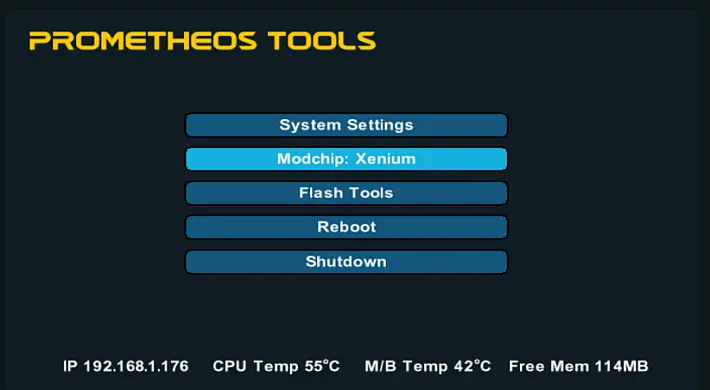
PrometheOS represents a significant evolution in the history of the Xenium modchip, previously dominated exclusively by Xenium OS.
For over 18 years, users of this modchip have faced bugs and limitations, partially due to the absence of open-source code from the original developer.
In 2019, there was a remarkable breakthrough with the creation of OpenXenium by Ryzee119, an open-source version of the Xenium hardware.
This modern reinterpretation used available components and a custom CPLD, while maintaining compatibility with the existing Xenium OS.
However, such compatibility was challenged by the discovery of anti-clone protections within the operating system, which risked damaging some chips identified as clones.
The community response has been a mixture of repairs and innovations. Some have focused on removing security features and fixing bugs, while others, under the mask of contributing to open-source, have oriented their efforts toward rebranding the operating system.
This rebranding mainly involved the removal of all the signs of Team Xodus and the introduction of new logos. In addition, many in the community have purchased and redirected Team Xodus’ domain to their sites, ostensibly to promote and sell their mods.
These actions, rather than advancing the open-source agenda, have included adding support for their hardware or changing service contracts, moving away from the initial promises of community support and open-source development.
Team Resurgent, in collaboration with Team Cerbios and key members of the Xbox community, has launched discussions to develop a new operating system for these modchips.
The goal was to create an operating system with open-source code, which would allow community-driven expansions, feature enhancements, and ongoing support.
Thanks to the generous donation of hardware (modchips and programmers) and the valuable feedback from NeMesiS, the teams undertook the encoding path of a replacement operating system for Xenium-based modchipsXenium.
This commitment led to the birth of PrometheOS. In its current form, PrometheOS not only emulates the functionality of the original Xenium OS, but represents a complete open-source development.
It offers improved file transfer rates, customization of themes colors, and most importantly, space for feature enhancements, bug fixes, and ongoing updates.
This new version includes support for various modchips, including Aladdin 2MB, Modxo Official Pico, Modxo RP2040-Zero and Modxo YD-RP2040.
New features have also been added such as VGA support, an RTC module for time synchronization, the ability to hide the startup screen and configure the date and time via the settings menu.
In addition, support for the second HDD has been improved and correct compatibility and slowdowns with some Xbox revisions.
Also added a mini-game, Invaders, and improved the fast start process. The system now ignores disk-related errors to allow boot in PrometheOS.
Modchip Supported
The update extends support to a wide range of modchips, including:
- Xchanger V2.5 Modchip.
- Xecuter 3 (Purple).
- Xecuter 3 CE Edition (White/Red).
- OpenXenium.
- Xenium.
- Modchip based on XBlast Aladdin/Jaffar, 1MB 49LF080(A).
- Modchip Aladdin 2MB Variant.
- Modchip Modxo Official Pico/RP2040-Zero/YD-RP2040.
FAQ
- Question: How do I install PrometheOS on my compatible modchip?
- Answer: Start by starting the PrometheOS Tools. Select the modchip template from the menu, proceed to ‘Flash Tools’ – ‘Update PrometheOS’. Optionally, use ‘Backup’ to store your settings and data. Then, choose the correct image file for the flash and follow the prompts to finalize the installation.
- Question: How do I install PrometheOS on my Xenium Modchip?
- Answer: There are two main methods to install PrometheOS on your Xenium Modchip. The easiest way for a working Xbox with Xenium is to use Ryzee119’s XeniumTools Utility. This open-source utility allows you to back up and flash directly from your Xbox. Launch XeniumTools, select ‘Write to Raw 2MB Flash Dump’, choose the file
.binby PrometheOS and make the flash. After completion, restart the console. Alternatively, use an external hardware flasher like Raspberry Pi. For download of the utility and detailed instructions, visit https://github.com/Ryzee119/Xenium-Tools and https://github.com/kooscode/xenium-programmer
- Answer: There are two main methods to install PrometheOS on your Xenium Modchip. The easiest way for a working Xbox with Xenium is to use Ryzee119’s XeniumTools Utility. This open-source utility allows you to back up and flash directly from your Xbox. Launch XeniumTools, select ‘Write to Raw 2MB Flash Dump’, choose the file
- Question: Why does Xeniumtools not detect my Xenium chip?
- Answer: While most Xeniums use AMD rom flash or Spansion, there may be some cloned versions that don’t. Xenium-Tools may not detect these different Roma flashes. At the moment, it is recommended to run the external flash if you have one of these chips.
- Question: How do I report the test results or provide feedback?
- Answer: Share your discoveries in Xbox-Scene forums or in our room on Discord. Join the conversation on https://discord.gg/VcdSfajQGK
- Question: Something went wrong with the flash; how can I recover?
- Answer: If a flash fails, the recovery options are limited. Problems, especially with cloned chips or hardware, might require a hardware flasher, like Raspberry Pi. For detailed recovery steps, visit https://github.com/kooscode/xenium-programmer
- Question: Where do I insert skin files?
- Answer: Place all the skins in the skins folder on “C: PrometheOS-Skins” on your Xbox’s hard drive.
- Question: Where can I upload or download the skins?
- Answer: We have created a skin repository where you can upload and download skins for PrometheOS, visit https://github.com/Team-Resurgent/PrometheOS-Skins
- Question: How can I contribute to the development and improvement of PrometheOS?
- Answer: To contribute, join the Xbox-Scene Discord and connect with members of our community. For direct contributions, the PrometheOS firmware project is hosted on GitHub. You can report problems, send pull requests and participate in the project at: https://github.com/Team-Resurgent/PrometheOS-Firmware
- Question: I want to try PrometheOS, where can I buy an Xenium Modchip or a Programmer?
- Answer: Xenium-ICE v3.0 and programmers are available from NeMesiS/XeniumMods. For purchases, visit their eBay store for options: https://www.ebay.com.au/str/xeniummods
Changelog
- Added: Support for Aladdin 2MB Variant modchips.
- Added: Support for Modxo Official Pico.
- Added: Support for Modxo RP2040-Zero.
- Added: Support for Modxo YD-RP2040.
- Note: Use Bin file to update via PrometheOS and UF2 for flash via PC.
- Added: VGA Support.
- Correct: Video issues related to the Xcalibur V1.6 encoder. Composite, Scart, S-Video and Component Video modes now work.
- Added: Support for the RTC addon module (to sync the time with the Xbox).
- Added: Support to hide the boot screen via settings.
- Added: Possibility to set date and time via the settings menu.
- Added: Support for dual HDDs configurable through settings.
- Improved: Updated FTP to support the second HDD.
- Fixed: Bug with FTP causing directories to not be displayed.
- Added: Mini-game Invaders.
- Correct: Compatibility issues and slowdowns with some Xbox revisions.
- Added: Quick start of the bank (press Eject when the Xbox is turned off to start again in PrometheOS).
- Improved: Ignore disk-related errors to allow boot in PrometheOS.
PrometheOS opens the door to wider community participation. The source code can be found on the GitHub repository: github.com/Team-Resurgent/PrometheOS-Firmware.
Prometheos Skin Editor is available for download on GitHub at https://github.com/Team-Resurgent/PrometheOSSkinEditor.
The skins can be sent or downloaded from https://github.com/Team-Resurgent/PrometheOS-Skins. Users are encouraged to share their creations on discord.com/77081816616917161745/1199887089207091310.
Discord: discord.gg/VcdSfajQGK
Patreon: patreon.com/teamresurgent
Ko-fi: ko-fi.com/teamresurgent
Github: github.com/Team-Resurgent
Source: xbox-scene.info
