A new update for Uberhand Overlay, a custom version of Ultrahand Overlay, has its new update, offers advanced features, improving the user experience and integrating support for various features related to packet overclocking.
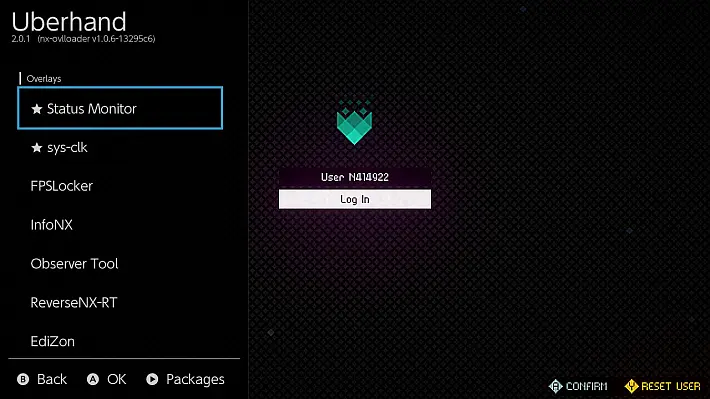
This tool allows the creation and sharing of packages, providing advanced file and directory management capabilities on the SD card.
Key features include the ability to create directories, copy or move files and directories, delete files or directories, and edit INI files, or perform direct hesadecim changes.
Uberhand offers a convenient command-line interface to perform all these operations, allowing you to efficiently manage INI files, directories, and files on an SD card.
This new update includes the addition of a new JSON key “ref” to use JSON labels for Kip values, and the introduction of the ‘has-zero’ key with the ability to specify the prompt text for cursors.
Add-in packages have been updated, improved the labeling process, solved the problem of displaying long text, and corrected a crash when the ‘download’ or ‘unzip’ functions are not called in a SubMenu.
Removed the nx-ovlloader version number from the main screen and enabled menu scrolling with the right joystick.
Predefined values for length in Kip Info JSONs, correct translation problems between decimal and hexadecimal values, and optimized code compile with general cleaning.
Characteristics of
- Creation of directories:
- Easily create directories on your SD card by specifying the path to the directory. Uberhand will handle the creation process for you.
- Copy of files or directories:
- Easily copy files or directories from location to location on your SD card. Just provide the origin and destination routes, and Uberhand will seamlessly manage the copying process.
- Delete files or directories:
- Simplify deleting files or directories on your SD card. By specifying the path of the file or directory you want to delete, Uberhand promptly removes it, making the delete process smoothly.
- Displacement of files or directories:
- Unstiline seamless file or directory between locations on your SD card. Provide the source path and route of the destination directory, and Uberhand takes care of the move process, ensuring smooth relocation.
- Edit INI files:
- Edit INI files easily on your SD card. Take full control over your configurations by upgrading existing key-value pairs, adding new entries, or creating new sections within the INI file using Uberhand. Customize and adapt your INI files effortlessly through its intuitive interface.
- Edit hexadecimal files:
- Edit the hexadecimal of the files on your SD card. It directly changes binary data, allowing precise control over your data. Uberhand’s Hex Edit Files feature allows you to analyze, edit and customize files in their raw form.
Use
To use Uberhand, follow these steps:
- Create a call directory
Uberhandin the main configuration folder on your SD card. - Place the package file
config.iniin the directoryUberhand(or subdirectory). This package file contains the configuration options for Uberhand. - The commands will be displayed in the Tesla menu inside the overlay of Uberhand, you can click on
 to run any command, as well as click
to run any command, as well as click to view and select individual command lines written in the ini file for execution.
to view and select individual command lines written in the ini file for execution.
All documentation related to Uberhand Overlay is available at: efosamark.gitub.io/Uberhand-Overlay/.
Changelog
- New JSON key “ref” to use JSON labels for kip values in Kip Info Efosamark.
For example:"ref": "full/path/to/json" - The new ‘has-zero’ button and the ability to specify the prompt are added for the efosamark sliders. The full syntax of the command is:
slider_kip <header> <min> <max> <step> <offset> [has_zero] [{prompt_text}], where, where are, the ‘s see you, ,’, , ‘,where, where’, where’, where’s the ‘s… where’, where’s how to guess, ‘has_zero– is the indicator that you need to add an additional step with value0to the left side of the cursor. Optional.prompt_text– the text that must be displayed under the slider. Optional. - Moved into the most recent addictions from ?IrneRacoonovich
- Fixed on label processing by ?i3sey
- Fixed the problem that the text displayed along was not displayed correctly ?IrneRacoonovich
- Fixed crash when ‘download’ or ‘unzip’ are called not in the submenu by IrneRacoonovich
- Remove the nx-ovlloader version from the main display from ?IrneRacoonovich
- Enabled the scrolling of the menus and text with the right leve for Eefosamark
- Added the default value for the length in the JSON Kip Info of Efosamark. Now, if this key is omitted, the default value 4 is used.
- Correct the problem with the de–hexadecimal translation for the negative values ?efosamark
Please note that to correctly display decimal values in Kip information, you must specify Length: 4 (default) - Fixed the problem with the transition to packets when trying to change the overlap priority of ?IrneRacoonovich
- Optimization of compilation by IrneRacoonovich
- Cleaning the code from ?i3sey, ?IrneRacoonovich, ?efosamark
Complete changelog : 2.2.5…2.3.0
Download: Uberhand Overlay v2.3.0
Download: Source code Uberhand Overlay v2.3.0
Source: github.com