Another update for Ultrahand Overlay is published, the tool allows us to efficiently manage files and directories on the SD card of the
NintendoSwitches system.
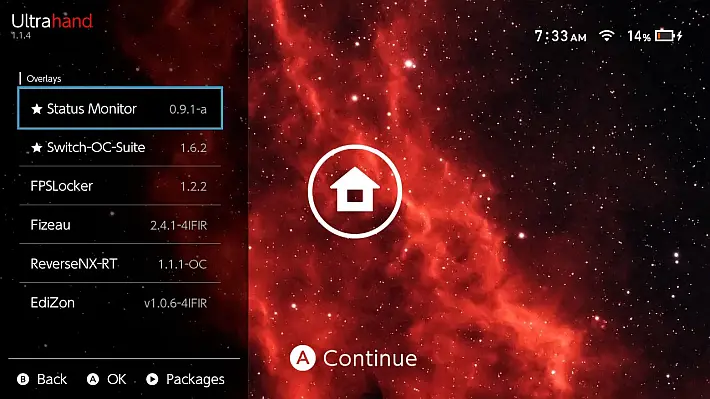
Inspired by a new Zelda feature, this utility offers advanced features to create and share packages, allowing users to customize their file management system to their needs.
With Ultrahand, you can create new directories, merge files, and customize configurations using simple configuration files like the file config.ini. .
The update introduces the new Swipe to Open feature, which allows you to open Ultrahand with a scrolling gesture instead of a combination of keys.
This function is turned on by default, but can be turned off in Settings ? UI Settings ? Miscellaneous ? Effects ? Swipe to Open.
To use it, just swipe the finger from the screen inwards (about 1.5 cm from the side where the menu is drawn) in less than 150 milliseconds.
This feature is designed to be quite difficult to accidentally activate, even in touch-sensitive games, but still easy to use when needed.
Introduced a new placeholder variable {title_id}, which allows you to obtain the ID of the game title or application currently running.
The variable will return “null” if there are no open games or applications, allowing you to create more complex packages. Also, the output command in the file exit_package.inithe root folder will only run when Ultrahand (and any other overlay running) is completely closed.
The update also includes additional bug fixes and code optimizations, a cleanup of the implementation of the progress percentage, and a reduction in the copy of strings for various functions, making commands faster and using less memory.
Characteristics of
Ultrahand Overlay is a Tesla overlay that provides powerful features for managing files and directories on an SD card. It offers the following features:
- Create directory:
- Easily create directories on your SD card by specifying the directory path. Ultrahand will handle the creation process for you.
- Copy file or directory:
- Easily copy files or directories from location to location on your SD card. Just provide the origin and destination paths and Ultrahand will manage the copying process without problems.
- Delete files or directories:
- Simplify deletion of files and directories on the SD card. By specifying the path of the file or directory you want to delete, Ultrahand promptly removes it, making the deletion process without problems.
- Move file or directory:
- Easily move files or directories between locations on the SD card. Provide the source path and the destination directory path, and Ultrahand will take care of the move process, ensuring smooth transfer.
- Download file:
- Download files on your SD card with ease. Efficiently retrieve files from repositories or URLs to the desired location. Whether you need to download/update homebrew or transfer files between locations, this feature simplifies the process, making repository management a breeze.
- Estrai file ZIP:
- Extract compressed zip files on SD card by unzipling archives, preserving their original structure. Whether you have downloaded zip archives or received compressed files, this command simplifies the extraction process, making access to content easy.
- Edit INI file:
- Easily edit INI files on SD card. Take full control of your configurations by upgrading existing key-value pairs, adding new entries, or creating new sections within the INI file using Ultrahand. Customize and customize your INI files effortlessly through its intuitive interface.
- Edit hexadecimal file:
- Edit hexadecimal files on SD card. It directly edits binary data, allowing precise control over the data. Ultrahand’s Hex Edit Files feature allows you to analyze, edit and customize files in their raw form.
Ultrahand provides a convenient command-line interface to perform these operations, allowing you to efficiently manage INI files, directories, and files on an SD card.
Use
To use Ultrahand, follow these steps:
- Download and install the latest version of nxovloader.
- Download the latest version of Ultrahand ovlmenu.ovl and place it in the folder
/switch/.overlays/. .
WARNING: This will overwrite Tesla Menu if already installed.
- After installing Ultrahand Overlay, a new folder will be created called
ultrahandin the main configuration folder on the SD card (/config/ultrahand/), along with a fileconfig.inicontaining various settings of Ultrahand. - Start Ultrahand (similar to Tesla Menu) with default key combinations of Tesla or Ultrahand (
 + + ). A new folder will be created (
+ + ). A new folder will be created (/switch/.packages/) with a filepackage.inipreset for the basic menu commands. - Place the file
package.iniCustomized in the Ultrahand package directory (/switch/.packages/<NOME_PACCHETTO>/). This file will contain the commands for the custom package of Ultrahand. - Commands will now appear in the package menu within Ultrahand.
Injunctive functionality
Configuration options
The file config.iniIt contains several sections that define sets of executable commands. Each section is enclosed in square brackets [ ]and commands are listed under each section.
Here is an example of the file format config.ini:
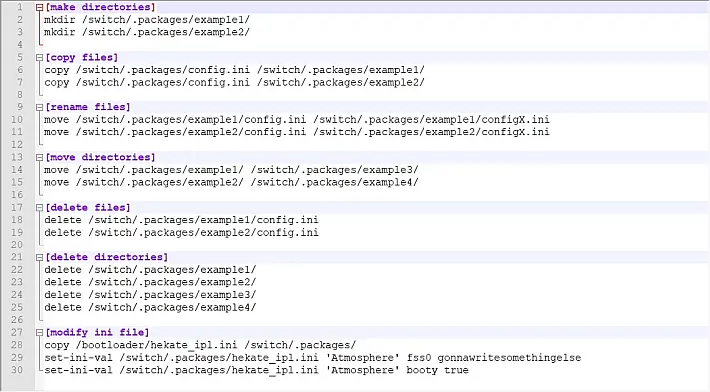
Users have the ability to customize the actions performed by Ultrahand by adding their sections and commands in the file config.ini. .
It is important to note that the paths specified in the commands must be related to the root directory of the SD card and must end with /. .
Reference to the controls
Ultrahand supports the following commands:
makeor, or,mkdir: Create a new directory.- Use of:
make <percorso_directory>
- Use of:
copyor, or,cpA: Copy a file or directory.- Use of:
copy <source_file_path> <destination_file_path>
- Use of:
deleteor, or,del: Delete a file or directory.- Use of:
delete <percorso_file>
- Use of:
moveor, or,mvMove or rename a file or directory to a new location or with a new label.- Use of:
move <file_path> <destination_directory_path>
- Use of:
set-ini-valor, or,set-ini-value: Edit a INI file by updating or adding a section with the desired key-value pair.- Use of:
set-ini-val <file_to_edit> <sezione_desiderata> <chiave_desiderata> <valore_desiderato>
- Use of:
set-ini-key: Edit a INI file by updating a section with a new key.- Use of:
set-ini-key <file_to_edit> <sezione_desiderata> <chiave_desiderata> <chiave_nuova_desiderata>
- Use of:
reboot: Restart the system.- Use of:
reboot
- Use of:
shutdown: Turn off the system.- Use of:
shutdown
- Use of:
Be sure to follow the correct syntax and provide the required arguments for each command, this is critical for proper use of Ultrahand.
You can configure these commands in the file config.iniinserting them into the corresponding sections and providing the necessary arguments as described for each command.
Changelog
- Introduction of the new Swipe to Open feature (an alternative to the Ultrahand aperture key combination).
- This function is now on by default, but can be turned off in Settings ? User Interface Settings ? Effects ? ? ?Swipe to Open.
- To activate a scrolling boot, slide your finger from the outside of the screen to the inside of 1.5 cm from the side where the menu is drawn (left by default or right) in 150 ms.
- Note: It should be relatively difficult to accidentally activate even if you play touch-sensitive games, but still quite easy to start whenever you try.
- Introduction of the new placeholder variable
{title_id}for the return of the game title ID/application currently running.- It will return
nullif a game/application is not open. - This placeholder should allow for more complex packages to be created.
- It will return
- The command
exitof the folderexit_package.inithe root package will now run only when Ultrahand (and any other running overlay) is completely closed. - Other bug fixes and code optimizations.
- Cleaning the implementation of the progress percentage.
- Reduction of copying strings for various string functions (faster commands, less memory).
The complete changelog: 0ef1c3a...v1.7.5
- Light change to the Swipe to Open. – 09/09/2024 03:19 PST
The complete changelog: v1.7.5...415de20
Download: Ultrahand Overlay v1.7.5
Download: lang.zip
Download: Source code Ultrahand Overlay 1.7.5
Source: gbatemp.net