Published a new update for Fizeau, the tool developed by the developer to have it allows us to adjust the color and brightness of the small screen of the Switch console.
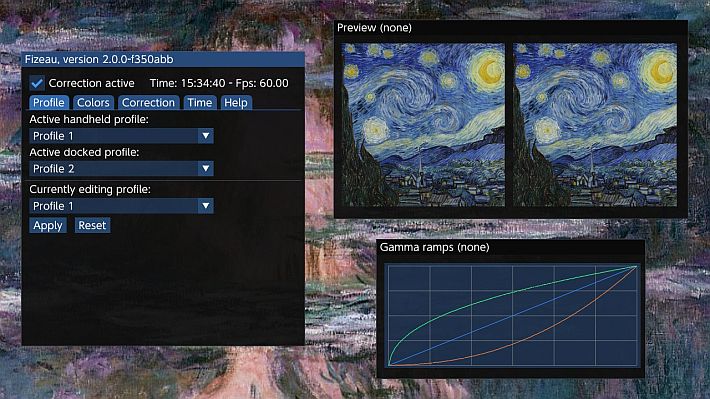
From the application you can adjust the color and temperature, while from the item Dawn and Dusk (dawn and sunset) it is possible to perform and turn it off at the set time.
We will therefore be able to partially adjust the brightness of the Switch console if used during the night (perhaps in bed), as the strong contrast between light and dark could damage our eyes.
This new version includes patches that disable color correction in Nintendo’s official software, thus preventing conflicts with this sysmodule.
Characteristics of
- Change the color temperature of the display.
- Filter colors for a single component.
- Apply color corrections: gamma, luminance and color range.
- Check the brightness of the screen backlight.
- Planning settings to be applied at twilight/dawn, with smooth transitions.
Installation
- Download the archive and unzip it into the SD card (be careful to merge and not overwrite folders) and restart the Switch console.
- Fizeau only supports the latest version of the Custom Firmware Atmosphère.
- If you want to use the overlay, you will need to configure Tesla (install Tesla-Menu and ovlloader). It is not supported on firmware versions prior to 9.0.0.
Use
- To use Fizeau, refer to the built-in guide. Navigate with the touchscreen or with the D-pad buttons.
Settings
Settings are saved in the directory /switch/Fizeau/config.ini, from here you can also modify them manually.
To reduce the use of the sysmodule memory, the settings are not read at startup. Instead, they are applied when the application/overlay starts. Therefore, you will need to start a client after a reboot to completely restart Fizeau.
How it works
This software uses the CMU (Color Management Unit) embedded in the Tegra GPU of Nintendo Switch. The purpose of this unit is to enable the color range/mode-resification correction.
The CMU works in 3 steps:
- The first step converts 8-bit sRGB data into a 12-bit linear color space, using a LUT (search table). Therefore, the accuracy of color data also increases.
- The second step is a punctual product between the CSC (Color Space Correction) matrix and RGB data, as shown below:
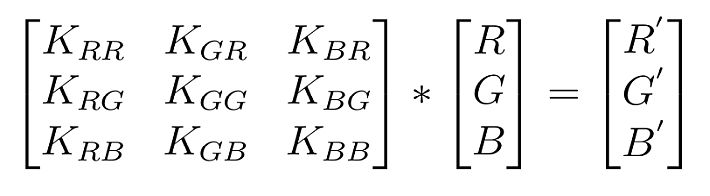
- The third step maps the now correct 12-bit linear color data in sRGB at 8 bits, using another LUT. So accuracy after this step has decreased. In addition, this LUT is divided into two parts: the first 512 entries map [0, 32), while the other 448 represent [32, 256). This allows for greater accuracy for darker color components, to which the human eye is more sensitive.
Overview of the CMU pipeline:
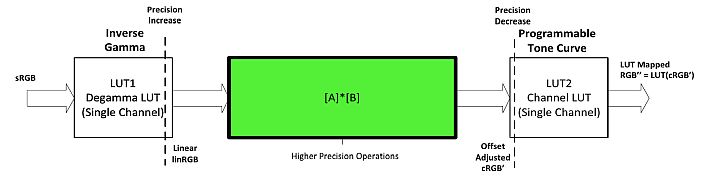
More details are available in the TRM (Tegra Reference Manual), section 24.3.14 (Display Color Management Unit).
The official software uses CMU for multiple purposes (the following images were generated using a script found here, with data downloaded from the official software running):
- The default CMU configuration is represented below. No correction is applied:
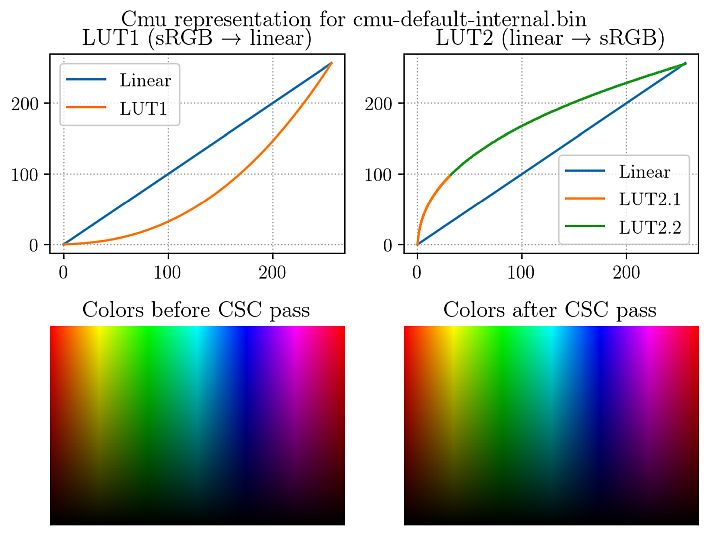
- The color reversal is applied using LUT2, which is simply reversed:
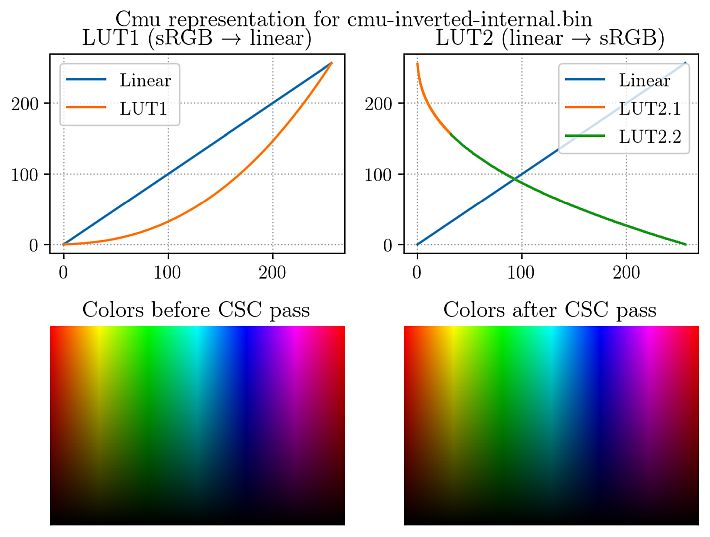
- The grayscale is implemented with CSC, using the Y luminance function 0.2126*R +0.7122*G + 0.0722*B on each component (the actual coefficients are 0.2109375, 0.7109375 and 0.0703125 due to the limited accuracy of CSC components that are 10-bit signed Q1.8 numbers):
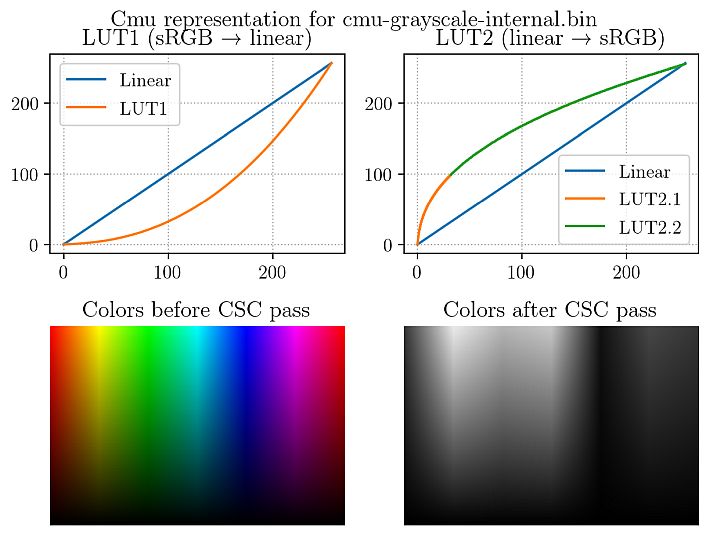
- Finally, the correction of the luminance, here with a luma of 1.0 (the correction of the color range is very similar):
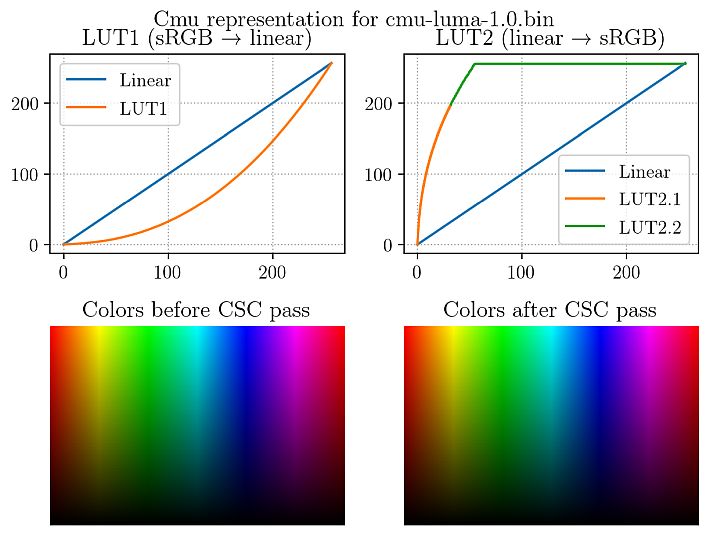
In addition, the color gamut of the external display is limited using the HDMI AVI (Auxiliary Video Information) information frame.
The official software uses pre-calculated pre-defined gamma ramps and applies changes to those (the relevant function can be found on .text + 0x05c70 in 6.0.0 nvnflinger).
However here the gamma ramps are generated at the run stage, which is both more elegant that easily enables undefault range. The generated LUT1 is identical byte byte to the official one.
Changelog
- This version now contains patches that disable the use of color correction from the official Nintendo software, thus avoiding conflicts with this system module.
Download: Fizeau v2.5.4
Download: Source code Fizeau v2.5.4
Source: github.com
