A new update for Cfg USB Loader Mod, the Wii and Wii U console tool allows us to customize numerous options to best fit your preferences.

This new version makes several fixes while editing the memory’s starting address to avoid overlays.
Also added several options for fixing the $480p Nintendo Revolution SDK bug, thanks to leserattes, and deflickering settings, diaes of dithering and patch of the framebuffer width, with the contribution of blackb0x.
Characteristics of
- Support for USB SDHC and HDD devices.
- GUI (Grid/Coverflow) and Console mode (switchable at run stage).
- Music in the background (
.mp3or, or,.mod). - Themes (commutable at the execution stage).
- Browser of the themes.
- Widescreen (automatic detection).
- Transparency (cover and console).
- Download images of the covers.
- Cover styles: 2D, 3D, disc and complete.
- Automatically size of the covers.
- Redenomination of games titles (using
titles.txt,custom-titles.txtand / orwiitdb.zip). - For each game configuration there are video modes, language, tricks for Ocarina.
- Unlight the DVD slot at the end of the installation, possibility of ejection.
- Child-proof and with parental guidance.
- USB HDD with multiple supported partitions (WBFS for games and FAT for configuration, covers and other resources).
- SDHC with support of multiple partitions (WBFS for games and FAT for resources…).
- Custom IOS selection for better compatibility with USB drives and other USB devices.
- cIOS supported:
- davebaol d2x (recommended).
- waninkoko 247, 248, 249 and 250.
- Hermes 222, 223 and 224 (load).
- Read 222 and 223 (yal).
- Sounds of the banner.
- Saving game time in the Wii game log.
- Support for multiple WBFS partitions.
- Loading games from a FAT or NTFS partition (required cIOS 222/223 rev4+ or cIOS 249 rev18+).
- Supported game disk file formats:
.wbfsand and.iso. . - Configurable.
- New in this change:
- Nintendont support.
- Stealth of the United States.
- WFC (Wiimmfi) server patching.
- Automatic selection cIOS.
- Support DM / DML.
- Support for Devolution loader.
- Emulation of NAND rescues.
Installation
Cfg USB Loader Mod allows you to copy the games to a hard drive and play it directly.
USB Loaders allow you to extract the original disks on a USB external hard drive and run them from there. This reduces loading times, improving performance and giving you the convenience of choosing which game for Wii to play without getting up from the couch.
The Configurable USB Loader (also known as Cfg) is highly recommended, as among the many USB Loaders available is the one that offers the most features and the best customization.
Cfg USB Loader Mod does not necessarily require a hard drive, although it is recommended to install the games. If use is limited to removing regional restrictions, you can choose the SD option when presented.
Updating
The new version of d2x allows you to bypass the recharging of the IOS. This means that a series of games that didn’t work before (like Metroid Prime Trilogy, Sam and Max, CSI: Deadly Intent, House of the Dead, etc.) now work perfectly.
What to install first
- Homebrew Channel.
- d2x (Pised in slot 248).
- Optionally, Hermes’ IOS222/223 (Prased in slot 224).
What is needed
- SD card or SDHC.
- USB drive (recommended to install games, but not required and not required to boot disks).
Preparation of the hard disk
The games will be installed on a hard drive partition (or on an SD/SDHC card). Starting with the v62 series, that partition can be formatted as WBFS, FAT32, NTFS or EXT.
If you want to use the Dolphin emulator, it is recommended to use NTFS, but otherwise it is recommended to use FAT32. To play GameCube games with DIOS MIOS, you need to choose FAT32.
The final decision is up to the user. The following sections will provide information about the various types of formatting, why they might be chosen or avoided, and how to prepare the disc for the selected format.
WBFS
This is a type of format created specifically for Wii games, but it is no longer recommended. It is not compatible with GameCube (GCN) games.
There are slight instability when you delete the games on units with this format and you cannot use the partition to store other files (i.e. it may contain only Wii games).
A small advantage of the WBFS is that it supports units with an industry size of 4k. These units are very rare, but other types of format may not work on them.
If you still want to format WBFS, you can use the GParted tool to prepare the unit for the WBFS format with Cfg.
FAT32
This is the most compatible format type and you need it if you want to install GCN games. You can store any Wii game and you can keep other files on the same partition.
This format is supported by all operating systems. The only real disadvantage is that it has a file size limit of 4GB.
This will not affect the games, as they are automatically split, but it may affect other files that you want to save on the same partition.
Wii games must be installed on a FAT or WBFS partition of the unit. Most external units are formatted as FAT32 and do not need to be reformatted for use with the loader.
If you want to format a drive in FAT32, it is recommended to use a specific tool if you are using Windows (the partitioning application that came with Windows will not create a sufficient size FAT32 partition).
GParted or any other partitioning application can be used.
NTFS
NTFS is a unit formatting standard used by Windows and is probably the way the drive was formatted if you are using Windows. It allows you to manage large files and is quite fast.
Unfortunately, other operating systems do not have full compatibility with this format and is currently not compatible with GCN games.
It is the choice to make if you want to extract games for use with the Dolphin emulator and also play it from the hard disk. In addition, Cfg has some problems with capitalization/smalium sensitivity when using NTFS drives.
If you are using an NTFS drive, you must add the following options to config.txtor, or, meta.xml. . Refer to the Configurable Options page for information on how to do this:
ntfs_write = 1fat_split_size = 0
If you want to use the Dolphin emulator, you should also add the following option to the same file to have Cfg write games as a file .isoinstead of .wbfs. .
Note that games will take up more space on the unit, but Dolphin currently does not accept input in format .wbfs, so it is necessary.
install_partitions = iso
You can format a drive in NTFS using most partitioning applications or Windows.
EXT
This format covers ext2, ext3 and ext4 formats. These formats are most commonly used for Linux systems. These formats offer the same benefits as NTFS.
EXT support is currently read-only, so it is not possible to write games on the unit, except via the PC, which makes it an unsuitable choice. It is also incompatible with GCN games.
You can format an ext unit using most partitioning or Linux applications.
Default file rates
- Configuration file:
sd:/usb-loader/config.txt - File of the settings:
sd:/usb-loader/settings.cfg - Background image:
sd:/usb-loader/background.png
The cover
- 2D: 2D:
sd:/usb-loader/covers/2d/*.png - 3D: : 3D:
sd:/usb-loader/covers/3d/*.png - Disc:
sd:/usb-loader/covers/disc/*.png - Complete (and HQ):
sd:/usb-loader/covers/full/*.png - Cache:
sd:/usb-loader/covers/cache/*.ccc - File of the titles:
sd:/usb-loader/titles.txt - Themes:
sd:/usb-loader/themes/NOME_TEMA/theme.txt - Preview theme:
sd:/usb-loader/themes/*.jpg
Codes cheat Ocarina
sd:/usb-loader/codes/*.gctsd:/data/gecko/codes/*.gctsd:/codes/*.gct
Ocarina cheat codes in TXT format
- Download on:
sd:/usb-loader/codes/*.txt - Saved as a .gct on:
sd:/usb-loader/codes/*.gct - wiitdb:
sd:/usb-loader/wiitdb.zip - History of the games:
sd:/usb-loader/playstats.txt - File .wip:
sd:/usb-loader/GAMEID.wip - File .bca:
sd:/usb-loader/GAMEID.bca - File .wdm:
sd:/usb-loader/GAMEID.wdm - Image nand:
usb:/nand
Games on FAT/NTFS
usb:/wbfs/GAMEID.wbfs- or:
usb:/wbfs/TITOLO [GAMEID].wbfs - or:
usb:/wbfs/GAMEID_TITOLO/GAMEID.wbfs - or:
usb:/wbfs/TITOLO [GAMEID]/GAMEID.wbfs - (or (or
sd:/instead ofusb:/)
Saving games
- Enter the original game and press the button
 to save the game on the SD/USB card.
to save the game on the SD/USB card.
Configurator
- With the configurator in
/usb-loaderYou can change every aspect of the theme.
Use of the Loader
Using the Loader without a Hard Drive
Changelog
- Internals: Changed the memory departure address to avoid overlays.
- Graphics: Added options for the Nintendo Revolution SDK bug fix patch at 480p (thanks to leserattes).
- Graphics: Added options for deflickering settings (thanks to blackb0x).
- Graphics : Added options to disable dithering (thanks to blackb0x).
- Graphics : Added options for the framebuffer width patch (thanks to blackb0x).
- Languages : Updated the language
KO.lang(thanks to DDinghoya). - Languages : Updated the language
ZH_CN.lang(thanks to kavid). - Documentation : Moved
README-CFG.txtaREADME.md, updated and converted to markdown format.
Download: Configurable USB-Loader Mod r78.13
Download: Source code Configurable USB-Loader Mod r78.13
Source: wiidatabase.de