A new update for POP-FE (POPstation-FEtcher), the python script available for Linux and Windows PC allows us to automate the boxart recovery and PS1 game installation process (on PSP/VITA/PS2/PS3).
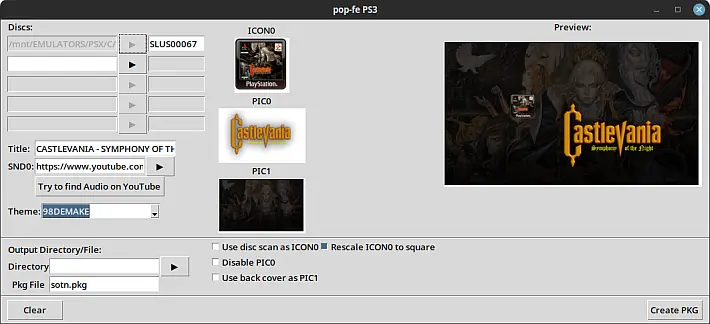
The program needs a temporary space in the current directory to process the data. You don’t need to copy game images to the same directory, as you can access and process images from remote directories.
For the PSP
$ ./pop-fe.py --psp-dir=auto /psx/Grandia1of2.cue /psx/Grandia2of2.cue
To create a PKG for PS3
$ ./pop-fe.py --ps3-pkg=Grandia.pkg /psx/Grandia1of2.ccd /psx/Grandia2of2.ccd
The program supports various file formats:
.cue: Preferably, extract the image from the CUE file..ccd: Converts to a temporary CUE file..bin/:.imgConverts to a temporary CUE file..zip: Extracts to find a CUE file..chd: Requires the chdman program..*: Various memory images, detected by size.
Options of the Command Line
- A
-v. Enable verbose mode for additional information. --titleA: Specifies the title of the game.--game_id: Force the ID of the game.--cover: Image to use as the game icon.--logo: Image to be used as a boot logo on PSP.--pic0: Image to use as PIC0 (Screenshot).--pic1: Image to use as PIC1 (Screenshot).--manualA: Specifies a manual in link, zip, or scan directory.--resolution: Force the resolution (NTSC/PAL).--whole-disk: Include all raw audio tracks in the PKG PS3.--watermark: Adds a watermark to PIC0.--list-themes: List the themes available.--theme <theme>: Use the theme pictures if available.--psio-dir <path>: Specifies the path for the PSIO SD card.- A
--psp-dir <path>. Specifies the path for the PSP SD card. --psp-install-memory-card: Install memory images on PSP.--psp-use-cdda: Use full CDDA tracks instead of ATRAC3.--ps2-dir: Directory for USB stick for POPS on PS2.--ps3-pkg: Create a PKG PS3.--psc-dir: Directory for USB stick with AutoBleem.--ps3-libcrypt: Apply libcrypt patch to PS3 packages.--ps1_newemu: Use ps1-newemu for PKG PS3.--romhacks: List of hacks to apply.--snd0: Provides an audio file for the XMB.--auto-libcrypt: Try to create and apply a libcrypt patch automatically.--retroarch-bin-dir: Directory for Retroarch binaries.--retroarch-cue-dir: Directory for Retroarch CUE files.--retroarch-pbp-dir: Directory for Retroarch PBP images.--retroarch-thumbnail-dir: Directory for the Retroarch cover image.
Examples of use
To convert and install a game on PSP, you can use the command: $ ./pop-fe.py --psp-dir=auto /psx/Metal\ Gear\ Solid\ VR\ Missions.cue
If you have more than one CUE file, these will be treated as a multiple-disc game. For example: $ ./pop-fe.py --psp-dir=auto /psx/Grandia1of2.img /psx/Grandia2of2.img
Support for Memory Card
POPstation-FEtcher supports various formats of memory images. To install a memory image along with the game:$ ./pop-fe.py --psp-dir=auto Crash.cue Crash.srm
Support for PSIO, PS2, PS3, PS Classic, and RetroArch
POPstation-FEtcher also supports the conversion of games for PSIO, PS2, PS3, PS Classic and RetroArch, providing formats and configurations specific to each platform.
Requirements and Installation
To install POPstation-FEtcher on Linux, you need some tools and dependencies. Here are the commands for Fedora36 and Debian/Mint:
- Fedora36 :
sudo dnf install python-is-python3 python3-pip python3-devel libsndfile-devel ffmpeg
git clone https://github.com/sahlberg/pop-fe.git
cd pop-fe
./pop-fe.py --install - Debian/Mint :
sudo apt install python-is-python3 python3-pip libsndfile-dev git ffmpeg
git clone https://github.com/sahlberg/pop-fe.git
cd pop-fe
./pop-fe.py --install
Additional dependencies
Make sure you install the following additional dependencies:
- ecdsa :
pip3 install ecdsa - pycdio/pycdlib : For ISO image processing.
- cue2cu2 : For the conversion of CUE to CU2.
- binmerge : To merge multi-bin files.
- requests: For online data recovery.
Changelog
- Support of the old POPS versions on PSP. This involves not generating a PSTITLEIMG section for single-disc games.
Download: POP-FE v1.14
Download: Source code POP-FE v1.14
Source: github.com